Having a great website is the best calling card for any business nowadays. Naturally, this means that web developers and designers are under a lot of pressure to get things rights. Luckily for them there are a number of tools out there that are dedicated to helping them always be on top of their game. Here are our top 20 picks.
1. Gridgum

Nowadays there is no shortage of places to find beautiful themes or templates. It is when you want both a beautiful and fully responsive theme that things get tricky. This is where Gridgum steps in. This is a niche marketplace which emphasizes quality over quantity and this is reflected in the products they offer for sale. Gridgum aims to keep both sellers and customers satisfied. They offer fixed commission rates for their authors. This means you can receive 70% for an exclusive theme or 45% for a non-exclusive one. Gridgum also lets authors promote an installation service if they wish, which implies an extra charge for those users who need a little extra help with their purchase. The buyers are not overlooked in the least at Gridgum. They can save the points they get with each order and redeem a discount on their next buy. Also, buyers can directly contact the seller for questions or help. Among the templates and themes sold by Gridgum you can find a wide range of frameworks from Bootstrap, Foundation or Skeleton or you can choose to use your own responsive framework. If you decide to sell your themes through Gridgum, don’t forget they have to be responsive, tested in several browsers and the documentation must be in English.
2. ExpressionEngine
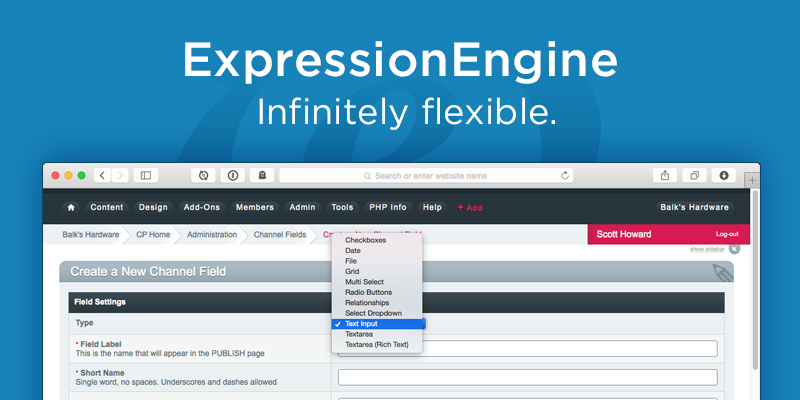
ExpressionEngine from EllisLab is a powerful and flexible tool that can help you manage your website’s content. ExpressionEngine has a lot of perks that you can benefit from, first off, you don’t need to write any code in order to use it. Second, it allows you to personalize your website and make it unique by allowing you to keep your content separate from your design. This way, you will be free to break up the information in any way you see fit. The greatest thing about ExpressionEngine is that you don’t have to struggle with it to make it fit your needs, it is already design to fit your requirements. ExpressionEngine is very easy to install and works smoothly with any type of website whether it’s an eCommerce site or a personal blog, a real-estate site or the page of a university. To find out more about ExpressionEngine just visit https://ellislab.com/.
3. HTML5 Maker

If you’re in the business of online advertisement or you simply want to spice up your personal website a little, HTML5Maker can help you create multimedia content such as animated banners or sliders that you can embed in your website. You don’t have to worry if you’re not a programmer. There’s no need for design or development skills in order to use this tool. There are plenty of ready-to-use templates that you can edit and download. You can easily get creative with the Online Animation Editor and the Online Image Editor. Plus, the animations you create will be compatible with Google AdWords and Google Double-Click. You can also embed them from the cloud into your website and share them as a Template. Other two great features from HTML5Maker are the Transition Effects and the Photo Editor that will help you to create original and visually appealing animations. For more information, check out their website.
4. Argento

If you are looking to start your very own online store or maybe you already have one that needs a bit of touching up, you should check out Argentotheme.com. Argento is one of the best Magento templates out there, based on the best eCommerce store practices and following all Magento developers’ guidelines. The template is responsive and works great on any device because it scales accordingly to fit any screen resolution. You don’t have to create a separate Magento mobile app as Argento works on iOS, Android and BlackBerry as well. Argento also features some of the most popular extensions that will make your website more user-friendly and visually attractive. You’ll have the AJAX search, products highlights, easy catalog sliders and many others that will make your work and your customers work easier. You also don’t have to worry about installation since the team at Argentotheme will get your template installed for free in less than 24 hours. For further information check out their website.
5. Icon Maker

Want to create an unlimited number of fully customizable icon sets that are ready to use for your website? Then head over to FreeIconMaker.com, this a free tool for personal and commercial use that will help you create cool iOS8, Flat and 3D icon sets for mobile applications and websites. Free Online Icon Maker will make you feel like a designer although you might not have any design skills. You can upload your own vector (SVG) icons or look through Free Icon Maker’s large icon collection to choose something you can use. Once you have the icon set you’d like to work on, you can resize it, play with the color and gradients or use the inner shadow, drop shadow or shine to give it more depth. You can do all this in seconds with just a few clicks. Once everything’s done, share your work with others as a template.
6. BugMuncher

BugMuncher delivers straight to your inbox a screenshot from the user who is having problems on your live site. On the screenshot you’ll be able to see the highlighted issue as well as your user’s operating system, his current browser and installed plugins as well as the path he took on your website. BugMuncher will save you a lot of time by automatizing a process that could otherwise take days. Since not all your users are able to describe the issue or give you other details about their device, BugMuncher is a real life saver which will bring bug reports and feedback from your users to your mail box in just a few minutes. This kind of visual feedback will keep at bay the classic support ticket submission that only says “something went wrong”. BugMuncher works on iPhone and Android devices and it has cool UI and supports quite a lot of integrations by default.
7. Tickera

Tickera is a commission free WordPress plugin that will help you handle your events better by allowing you to create customized tickets and sell them directly through your website. With Tickera you’ll have full control over the ticket sale and the check-in process. You’ll be able to speedily check in attendees via your iPhone or Android device. Looking for different designs for your VIP and Standard tickets? Tickera enables you to do this. Designing your tickets is a piece of cake too: simply drag and drop your elements, reorder and change the fonts or colors and you’re done. And you can also add your own image for the background. Tickera includes many popular payment gateways like PayPal Standard and Pro, 2Checkout, Stripe, Braintree and Vogue Pay. As a bonus, the barcode readers will help you improve the check-in process, leave less people waiting outside of your venue and make your attendees happier.
8. Kukook
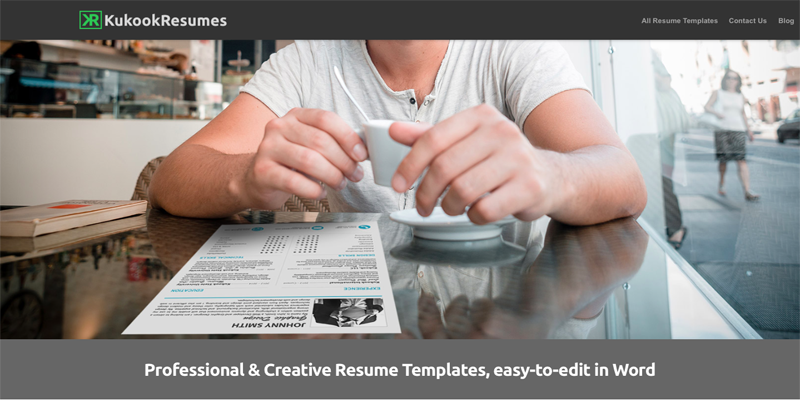
Everybody knows that first impressions matter, regardless of how much we try to pretend differently and even though it will eventually fall on you to get the job you’re applying for, getting the interview for said job is a task destined for your CV. This is why it’s so important that you give as much thought and consideration to choosing your resume template as you can. My advice is to go to Kukook.com right now and take a look at the gallery of resumes they offer. The templates for CVs that you will find here are both elegant and highly functional, all you have to do in order to use them is download the file, then proceed to alter it according to your skillset using Word and send it out. You are sure to attract a lot more attention with a professional looking resume that will catch a recruiter’s attention instantly.
9. Themify
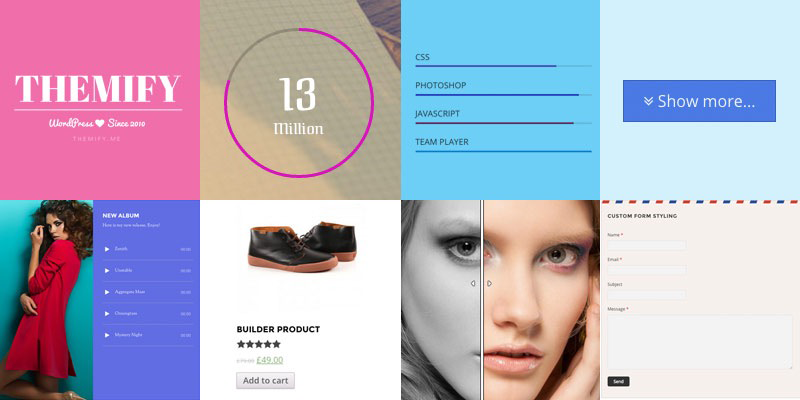
Besides the great variety of well-designed and functional themes you can find at Themify.me, you have to also check out the new set of tools called Builder Addons. The Builder Addons extends the Themify Builder and can be used with any Themify theme and the Builder Plugin. Here are some of these great addons. The Pointers tool will allow you to attract attention of the user towards certain parts of an image by using different pointers. The WooCommerce plugin will allow you to display and customize your shop pages. For a more personalized design for your contact forms you can use The Contact tool. Another interesting module is the ProgressBar that provides you an animated way of displaying the progress of an ongoing project. You can also upload an audio file with the help of the Audio feature and can create poster ads and customize them with the FitText tool. And last but not least, the A/B image module helps you compare two images put side by side. For more information check out the website and here’s a 20% discount coupon that can be used for any products: ADDONSPROMO.
10. Templates Master

Templates-Master is the place where you can find the best Magento templates and extensions. All of their templates are based on improved HTML structure and optimized for SEO. Also, you don’t have to worry about adapting to new Magento releases, as the team comes up with constant updates for their products. Since more and more people are looking for a way to make their store run faster, Templates-Master.com created the Magento Page Cache tool. This tool will not only make your store faster but will also help you pay less for hosting packages. The tool features additional extension settings that will allow you to set flexible cache rules based on page, block or any module. It’s also very easy to install. However, if you encounter any difficulties the team of professional developers offers 1 year of free support, so any problems you might have will be solved in no time. For more information check out their website.
11. Webflow
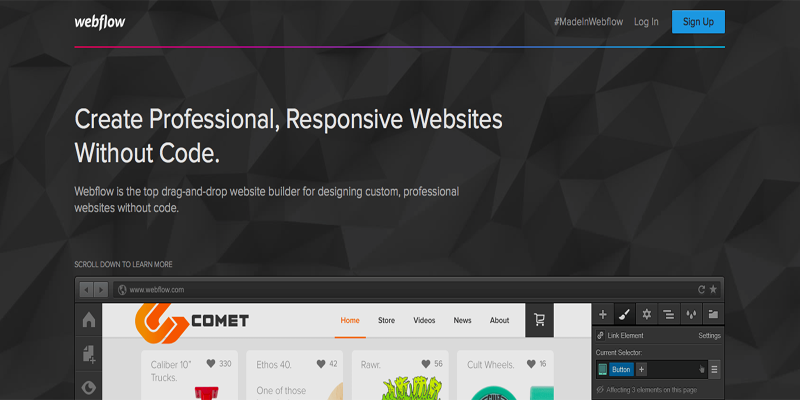
In the past creating a website was a lot of hard work and it involved a lot of refreshing browser pages. Nowadays, tools like Webflow take the entire process and transform it into an easy visual experience. With Webflow you will be able to build your website by using drag and drop and arranging the items as you see fit. The rest is taken care of and by the rest I mean Webflow takes care to generate all the code you need in order to run your website smoothly as soon as you’re done designing it.
12. Uptime Robot
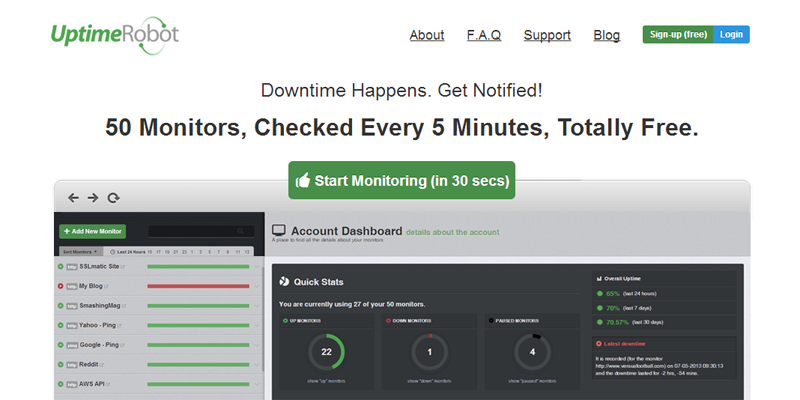
Uptime Robot is a tool that should be present in any website or server owner’s toolkit. This service allows you to set monitors that will let you know as soon as one of your websites or servers goes down. Here’s how it works: you go over to Uptime Robot and create your account (it takes less than 30 seconds), then access its easy to use, powerful interface to create up to 50 monitors. From there on, these monitors will check your website or server every 5 minutes and when they find an error, you will be notified through a medium of your choice: email, Twitter, web-hooks and more. The next step is to use Uptime Robot to get reports on your response times in order to get a better idea of your website’s performance. And if you want even more, you’ll have an API at your disposal in order to integrate Uptime Robot into your apps.
13. Adverts
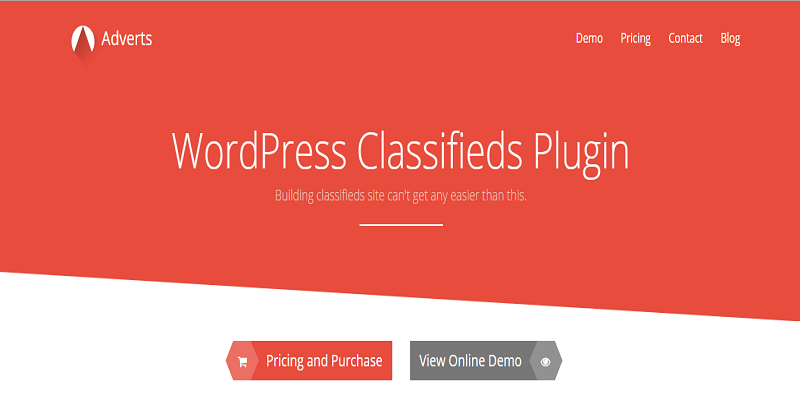
Using Adverts to create a classifieds website is easy and seamless. This newly launced plugin has been created by the same team that put out WPJobBoard and benefits fully from their ammased know-how. Not only does Adverts run smoothly with any WordPress theme that was properly developed, but it also allows you to add your own shortcodes in order to make sure it runs the way you want it to. Adverts has been created to be modular, which means it offers you a core functionality that you can use and you will have complete freedom to choose which of the features from the bundle you want to add, plus, you can deactivate them at any time. In addition to this, Adverts can be easily integrated with third party plugins and extended with free addons, the development team is working on extending the list of plugins and addons as we speak. Head on over to their website and take a look at the demo right now.
14. CoffeeCup

Seeing as the Internet is ever-present nowadays, having a good web presence is a must for businesses, organizations and causes. Everyone needs high quality websites and they need them fast. This is why applications like CoffeeCup are so important. By using CoffeeCup, you are able to create a layout for your website that you can be assured will perfectly fit your content. This application makes creating a fully responsive layout look easy. With the aid of their Responsive Layout Maker, HTML Editor and Form Builder you will have your very own custom layout in no time.
15. Daily Hosting

DailyHosting.Net offers all the information you might need when choosing the best hosting solution for your site. Whether you have a personal blog, an eCommerce site or an application based website, Daily Hosting has got you covered. You’ll find the description, the necessary info and plenty of examples for each type of web hosting solution. Daily Hosting has created several web hosting guides for the education of those unfamiliar with the concepts of web hosting. They are completely free of charge and very helpful. After you’ve read and browsed through the suggestions at Daily Hosting, you can opt for shared hosting, the most popular and affordable service out there. Shared hosting is used for hosting a wide range of sites from personal blogs to portfolio websites. If you need hosting for a heavier volume of traffic, then VPS hosting is for you. It’s more expensive than shared hosting, but more reliable. Lastly, dedicated hosting is the most expensive of the three, appropriate for application-based websites.
16. GoJS JavaScript Library for HTML5 Canvas
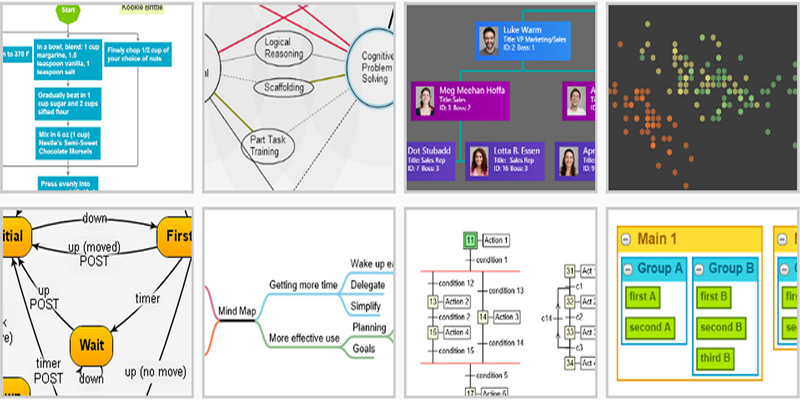
GoJS is a JavaScript library that allows its users to implement interactive diagrams on the latest browsers and platforms. GoJS is the only diagram library for HTML5 Canvas that will support data binding and templates. It integrates these concepts cleanly and coherently into a powerful diagramming extension to the HTML5 JavaScript environment. GoJS has a wide range of advanced features for user interactivity: you can drag and drop, copy and paste elements. What is more, GoJS even has an extensible tool for custom operations, event handlers and overviews. GoJS comes with full documentation and support for developers. They offer an introduction with live examples, detailed API documentation, and support from the developers who built the library. The diagrams at GoJS cover all you could wish to create: Tree diagrams and Family trees, Network diagrams, Mind maps, Smart grid diagrams, Social network diagrams, Organization Charts, Directed and Undirected graphs of all types.
17. XQual
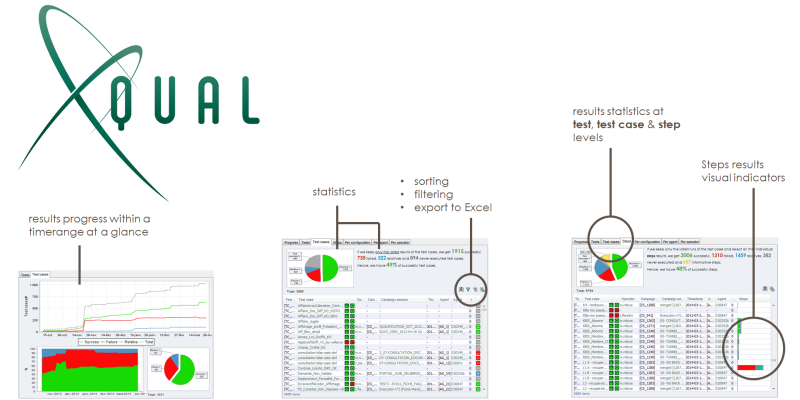
XStudio is an integrated and simple-to-use test management solution. It is a modular and open ALM solution that will allow you to manage the complete lifecycle of your products. XStudio has the most powerful and versatile test management software on the market, which means that it can handle any type of test, both manual and automated. With XStudio managing your requirements, tests and bugs will become less costly to maintain. This cool management solution will also get rid of bugs, slippages and regressions for you. What is more, XStudio also incorporates a bug tracking database that will help you manage your defects as well as link them to your tests, specifications, requirements and products. XStudio also has an open source (LGPL) SDK allowing to interface with all types of automated tests. With XStudio you’ll be able to schedule fully automated test campaigns that can be done through the leading test automation frameworks like Selenium, Ranorex, Sahi or TestComplete.
18. VirtueMart
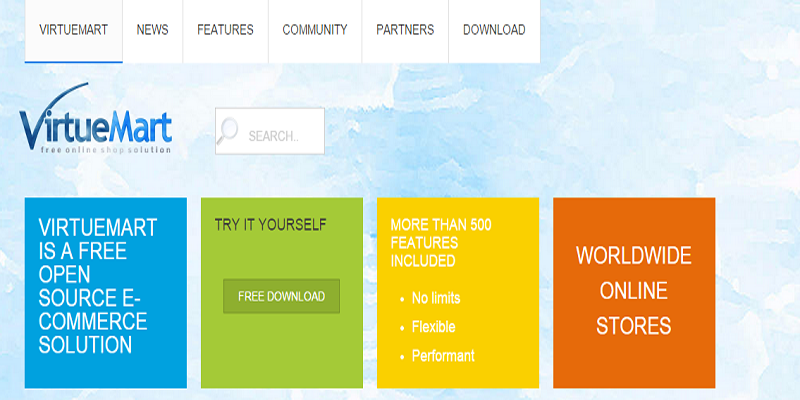
VirtueMart is a complete Open Source E-Commerce solution for the Joomla! Content Management System, which can be run either as a Shopping Cart or in Catalog Mode. VirtueMart is a very user-friendly tool that will help you keep your eCommerce site in tip top shape, with its thousands of built in features, you’re sure to have a professional looking store in minutes. With VirtueMart you can enjoy an unlimited number of customers, products, categories and orders. Shoppers are able to use a customizable input form that will remember a default Bill To and Ship To address. It’s also easy to keep a live inventory or stocking with VirtueMart. You will be able to check how many products are left and you can choose to receive an alert telling you when the stock is running low. Another cool feature of VirtueMart is that it lets you show various types of prices for your different shopper groups. It will also display the prices according to the currency selected by the client. The Dynamical Calculator will take care discounts and tax is calculated according to country, category and state. Because your business is unique, VirtueMart offers you the possibility to extend and customize it even more with a varied array of Plugins, Components and Modules that you can find here.
19. MotoCMS
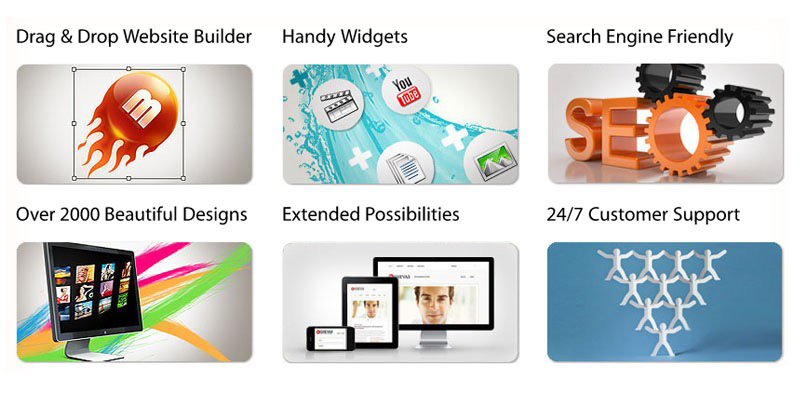
MotoCMS allows everyone who does not have programming or coding knowledge to have a professional looking, SEO friendly website. The version for HTML sites includes functionalities such as widgets for contact form creation, gallery widgets, general widgets, PayPal Buttons, Rich Content widget, Vimeo Video, Google Maps menu widgets, Mobile Editor, Image Editor, Google fonts, and more. Within seconds you’ll be able to customize your site and make it look however you want it. The nice design offered by MotoCMS and the user friendly Admin Panel really make it stand out of the crowd. You will be able to create multilingual web sites, you will have an Image Editor and an extensive Media Library. The version for Flash sites comes with a set of tools, widgets and built-in components for video and image galleries creation, video and MP3 player embedding, mobile version creation, custom widgets integration and even search engine optimization tools.
20. Opinion Stage
https://www.youtube.com/watch?v=P7xKNlWbk0s
In need of creating an online poll that will look neat and keep you posted on the results? Opinion Stage will help you with these and more. Getting feedback from your site’s users is important because you can gain traffic and attract more viewers with the knowledge you gain. The possibility to engage your users through a social or standard poll is only a matter of minutes away with Opinion Stage. Once you’ve determined how you want your poll to look, you can also decide if the vote numbers are displayed or not. Opinion Stage allows you to monetize your poll by adding commercials to it or by promoting other polls from the Opinion Stage network within it. Once your poll is ready to be distributed among your users, Opinion Stage will keep you posted with how your polls are doing and it’ll display your results on your dashboard where you’ll be able to filter them after gender, geographical region or age.
